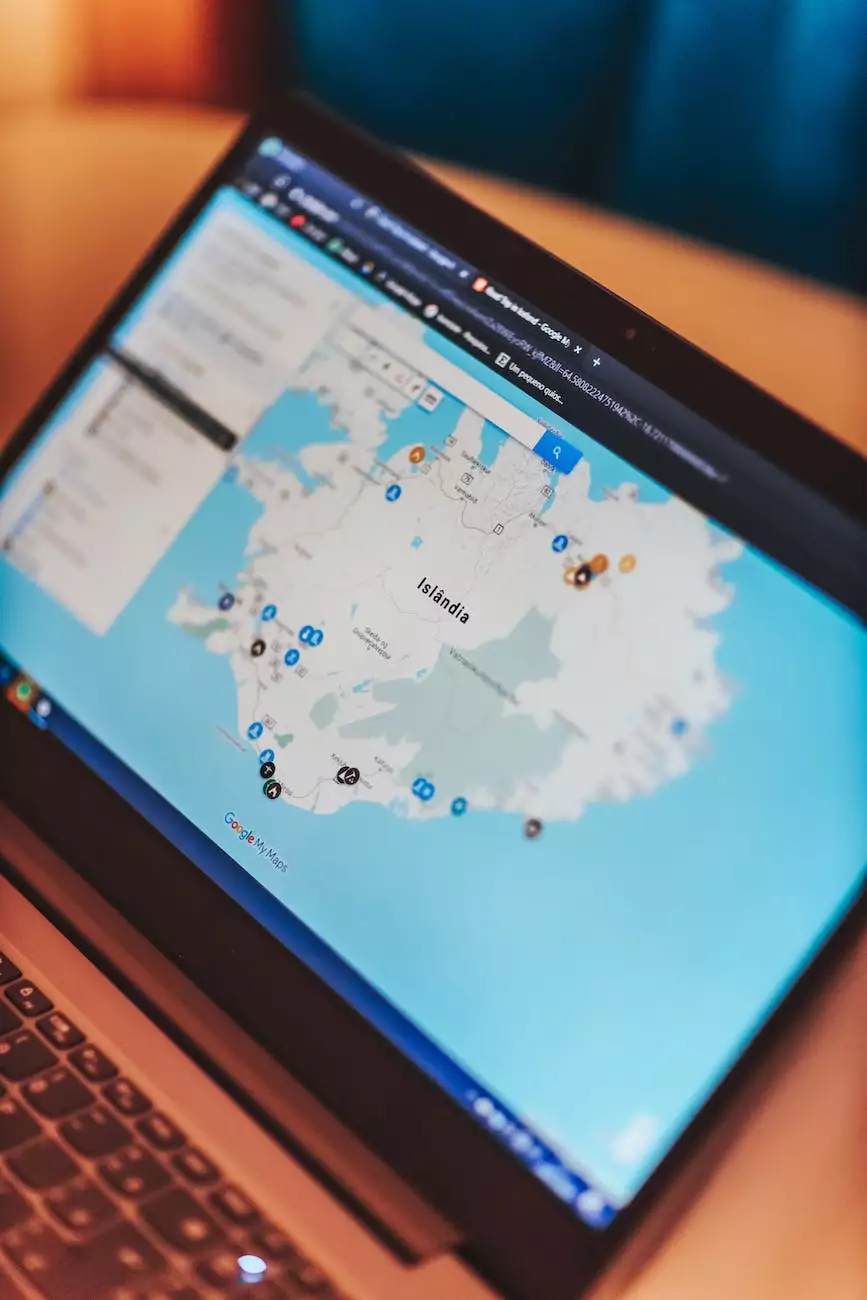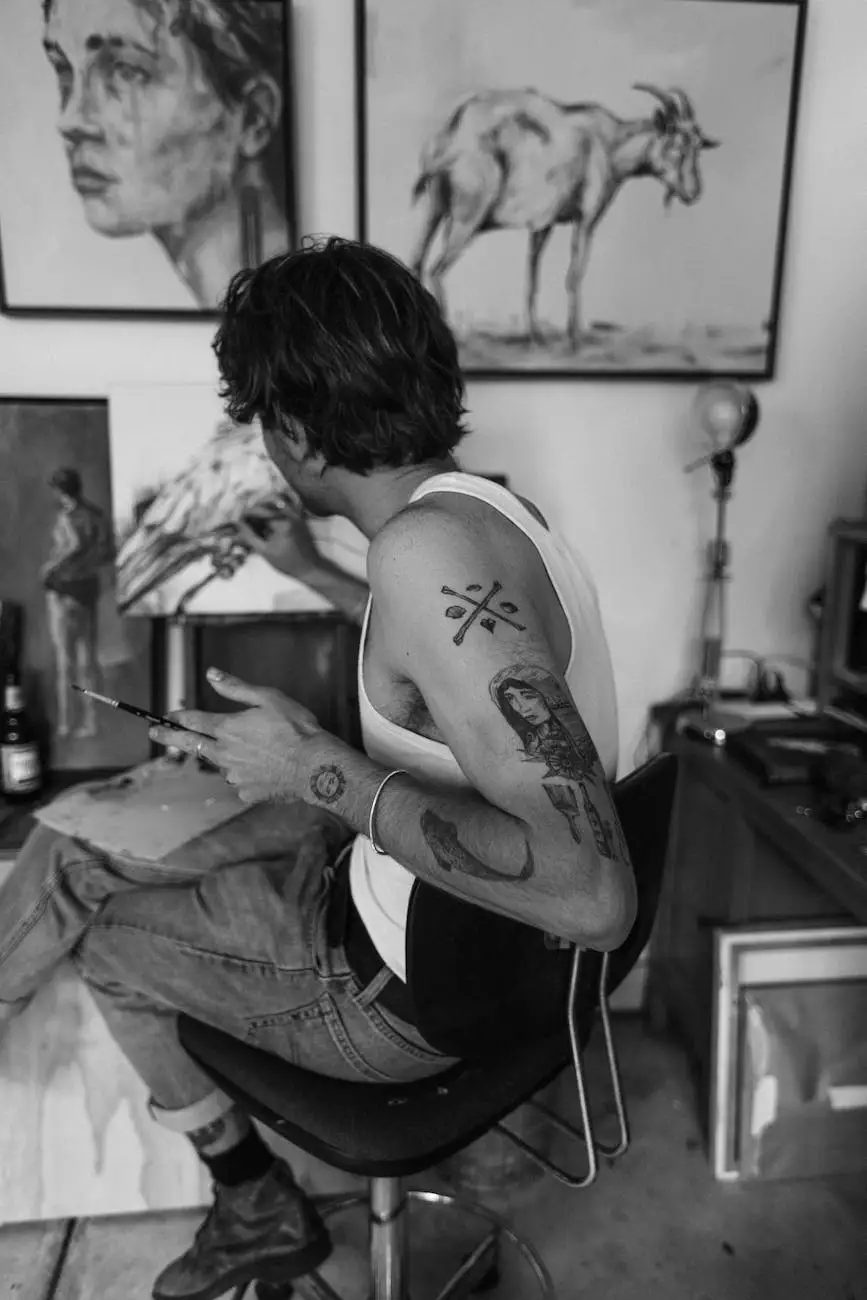How do I set up my Google Workspace email using iOS?
Website Features
Welcome to Your SEO Geek, one of the leading SEO agencies in Buffalo. If you're a business owner or an individual looking to set up your Google Workspace email on iOS devices, you've come to the right place. Our team of Buffalo SEO experts is here to guide you through the process and ensure that your email setup is seamless and hassle-free.
Why Choose Your SEO Geek for Setting Up Google Workspace Email on iOS?
As one of the top SEO companies in Buffalo, we understand the importance of a professional email setup for effective communication and branding. Our experienced Buffalo SEO experts have helped numerous businesses and individuals with their email setup needs. Here's why you should choose Your SEO Geek:
- Expertise: Our team consists of highly skilled professionals who specialize in digital marketing, including email setup and optimization.
- Custom Solutions: We provide personalized solutions tailored to your business requirements, ensuring that your Google Workspace email is set up to meet your specific needs and preferences.
- Seamless Integration: Our Buffalo SEO experts will seamlessly integrate your Google Workspace email with your iOS device, allowing you to access your emails, contacts, and calendars on the go.
- Reliable Support: We offer ongoing support and assistance to ensure that your email setup runs smoothly at all times. Our team is just a phone call or email away.
Step-by-Step Guide to Setting Up Google Workspace Email on iOS
Setting up your Google Workspace email on iOS is a straightforward process. Follow these steps provided by Your SEO Geek for a successful setup:
Step 1: Open the Settings App on your iOS Device
To begin, locate the Settings app on your iOS device's home screen. The app icon resembles gray gears and is generally found on the first page of your home screen.
Step 2: Tap on "Passwords & Accounts"
Within the Settings app, scroll down and tap on "Passwords & Accounts". This option allows you to manage your email and other account settings on your iOS device.
Step 3: Tap on "Add Account"
In the "Passwords & Accounts" section, tap on "Add Account" to set up a new email account on your iOS device.
Step 4: Select "Google" from the List of Available Email Providers
From the list of email providers, select "Google". This option will allow you to set up your Google Workspace email account on your iOS device.
Step 5: Enter Your Google Workspace Email Address and Password
Enter your Google Workspace email address and password in the respective fields. Ensure that you double-check your credentials to avoid any typos or errors.
Step 6: Follow the On-Screen Prompts
Once you have entered your email address and password, follow the on-screen prompts to complete the setup process. The prompts may vary depending on your iOS version.
Step 7: Customize Email Settings (Optional)
If desired, you can customize the email settings according to your preferences. This includes options such as sync frequency, email notifications, and more. Feel free to explore the settings and make any necessary adjustments.
Contact Your SEO Geek for Professional Email Setup Assistance
Setting up your Google Workspace email on iOS doesn't have to be a daunting task. With the help of Your SEO Geek, one of the top Buffalo SEO expert agencies, you can ensure a smooth and efficient email setup process. Our team is ready to assist you and provide expert guidance to help you make the most out of your Google Workspace email on iOS.
Don't settle for mediocre email setups. Choose Your SEO Geek and experience the highest quality professional email setup services in Buffalo. Contact our SEO expert team today to get started!
Conclusion
Your SEO Geek, the leading SEO company in Buffalo, provides comprehensive support for all your digital marketing needs. Whether you require assistance with Google Workspace email setup on iOS or any other SEO services, our team of experts has got you covered. Let us help you outrank your competitors and boost your online presence. Contact Your SEO Geek, your trusted Buffalo SEO consultant, today!