How do I set up email using Microsoft Outlook?
Website Features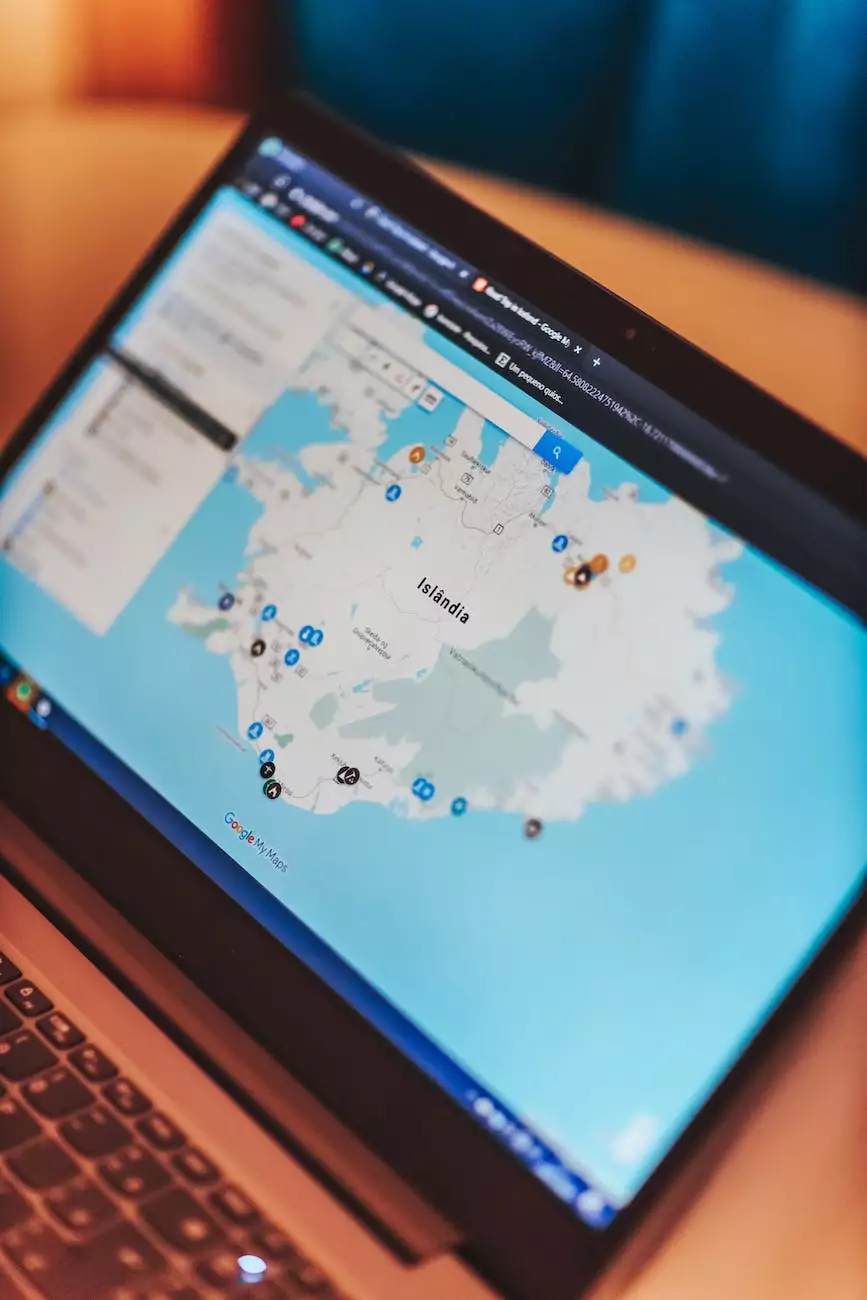
Welcome to Your SEO Geek, the leading SEO agency in Buffalo, offering comprehensive digital marketing solutions for businesses and consumers. In this guide, we will walk you through the process of setting up email using Microsoft Outlook, a powerful email client widely used by individuals and organizations. Our expert team will provide you with step-by-step instructions and valuable tips to ensure a smooth setup process.
Why Choose Microsoft Outlook for Email Management?
Before we delve into the setup process, let's explore why Microsoft Outlook is a popular choice for email management:
- Efficient Email Organization: Microsoft Outlook offers robust features for organizing and categorizing your emails, allowing you to stay on top of your inbox.
- Advanced Email Filtering: With powerful filtering options, Outlook helps you efficiently manage incoming emails and reduce clutter.
- Seamless Integration: Outlook seamlessly integrates with other Microsoft applications, such as Calendar, Contacts, and Tasks, providing a unified platform for your productivity needs.
- Excellent Security: Microsoft Outlook prioritizes security, offering advanced encryption and protection against spam and phishing attempts.
Setting Up Email Using Microsoft Outlook
Follow these step-by-step instructions to set up email using Microsoft Outlook:
Step 1: Open Microsoft Outlook
If you haven't already installed Microsoft Outlook, visit the official Microsoft website and download the latest version suitable for your operating system. Once installed, launch the application.
Step 2: Add Your Email Account
In the top menu, navigate to "File" and click on "Add Account." This will open the account setup wizard. Enter your email address and click "Connect."
Step 3: Configure Server Settings
Based on your email provider, Outlook will automatically detect the server settings. If not, you may need to provide additional information such as incoming and outgoing server details. Consult your email provider's documentation or contact their support team for the correct settings.
Step 4: Test Account Settings
Once you've entered the server settings, click on "Next" to test the account settings. Outlook will verify the configuration and ensure that your email account is properly set up. If any errors occur, double-check the settings and make necessary adjustments.
Step 5: Complete the Setup
If the test is successful, click on "Finish" to complete the setup process. Outlook will finalize the configuration and synchronize your emails, contacts, and other data.
Optimizing Microsoft Outlook for Enhanced Productivity
Now that you have successfully set up email using Microsoft Outlook, let's explore a few tips and tricks to optimize your productivity:
1. Email Organization
Utilize Outlook's folder structure and categories to efficiently organize your emails. Create folders for specific projects, clients, or topics, and use color-coded categories for better visual organization.
2. Email Filters and Rules
Set up filters and rules to automatically sort incoming emails into relevant folders, prioritize important messages, and reduce distractions.
3. Calendar Integration
Sync your Outlook calendar with other devices, such as your smartphone, to manage appointments, meetings, and events seamlessly. Set reminders and create recurring events to stay on schedule.
4. Email Templates
Create custom email templates for frequently sent messages or standard responses. This saves time and ensures consistent communication with clients or colleagues.
5. Advanced Search Features
Take advantage of Outlook's advanced search capabilities to quickly find specific emails, attachments, or conversations. Use filters and keywords to narrow down your search results.
Your SEO Geek - Buffalo's Premier SEO Agency
Your SEO Geek is a trusted and reputable SEO agency serving businesses in Buffalo and beyond. Our team of dedicated experts specializes in providing tailored digital marketing solutions, including search engine optimization, website design, content marketing, and more.
As a leading Buffalo SEO company, we understand the importance of quality content and effective search engine optimization. We aim to help businesses like yours stand out online and achieve higher rankings on search engine results pages (SERPs).
Whether you're a local business in need of targeted SEO strategies or an e-commerce store looking to increase organic traffic, our Buffalo SEO experts have the knowledge and experience to drive sustainable growth for your online presence.
Contact Your SEO Geek Today!
If you're ready to take your business to the next level and outrank your competition, reach out to Your SEO Geek today. Our experienced SEO consultants will develop a customized strategy to boost your online visibility, attract more customers, and increase conversions.
Learn more about our comprehensive SEO services and schedule a consultation by visiting our website or giving us a call. Experience the difference of working with the top-rated SEO agency in Buffalo - Your SEO Geek!










