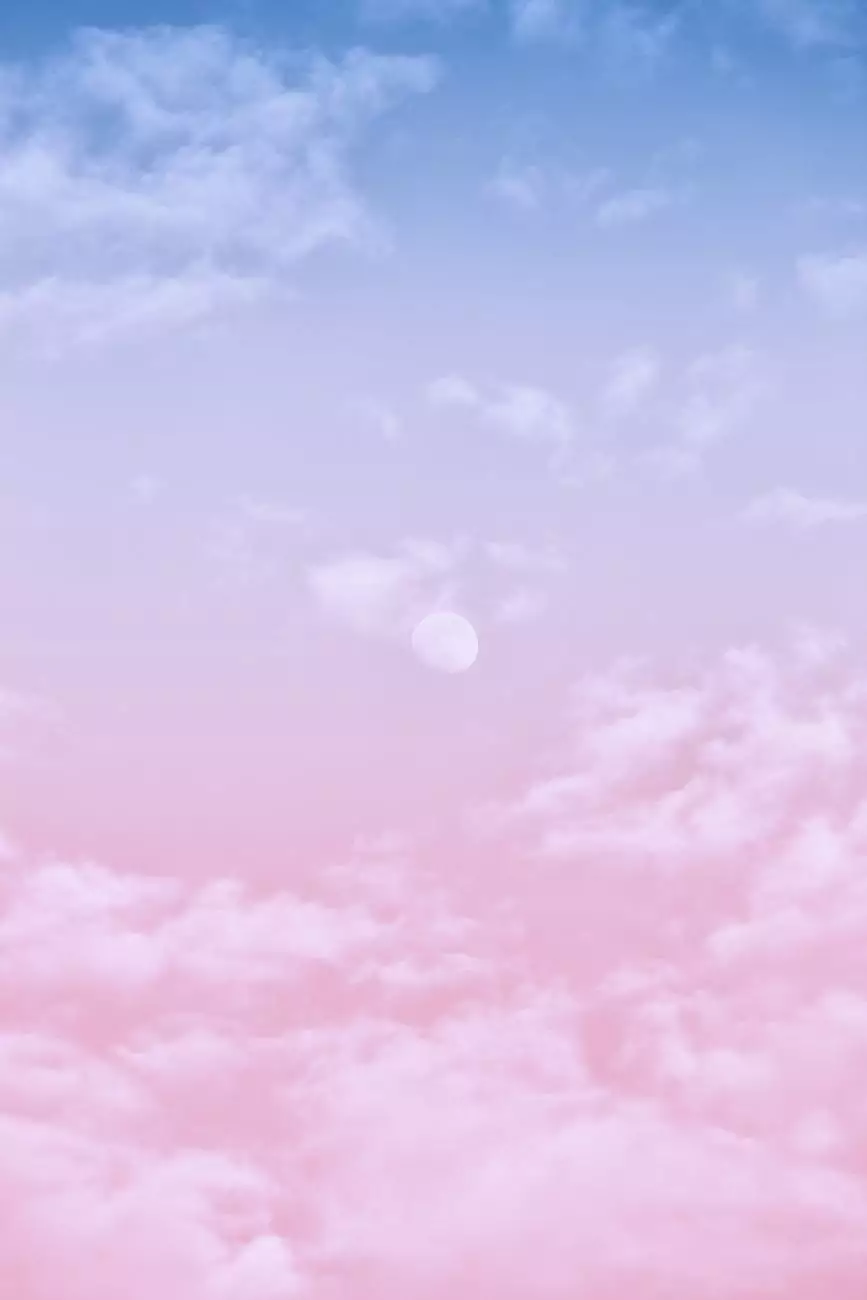How to Create a Google+ Page for Your Business
Digital Marketing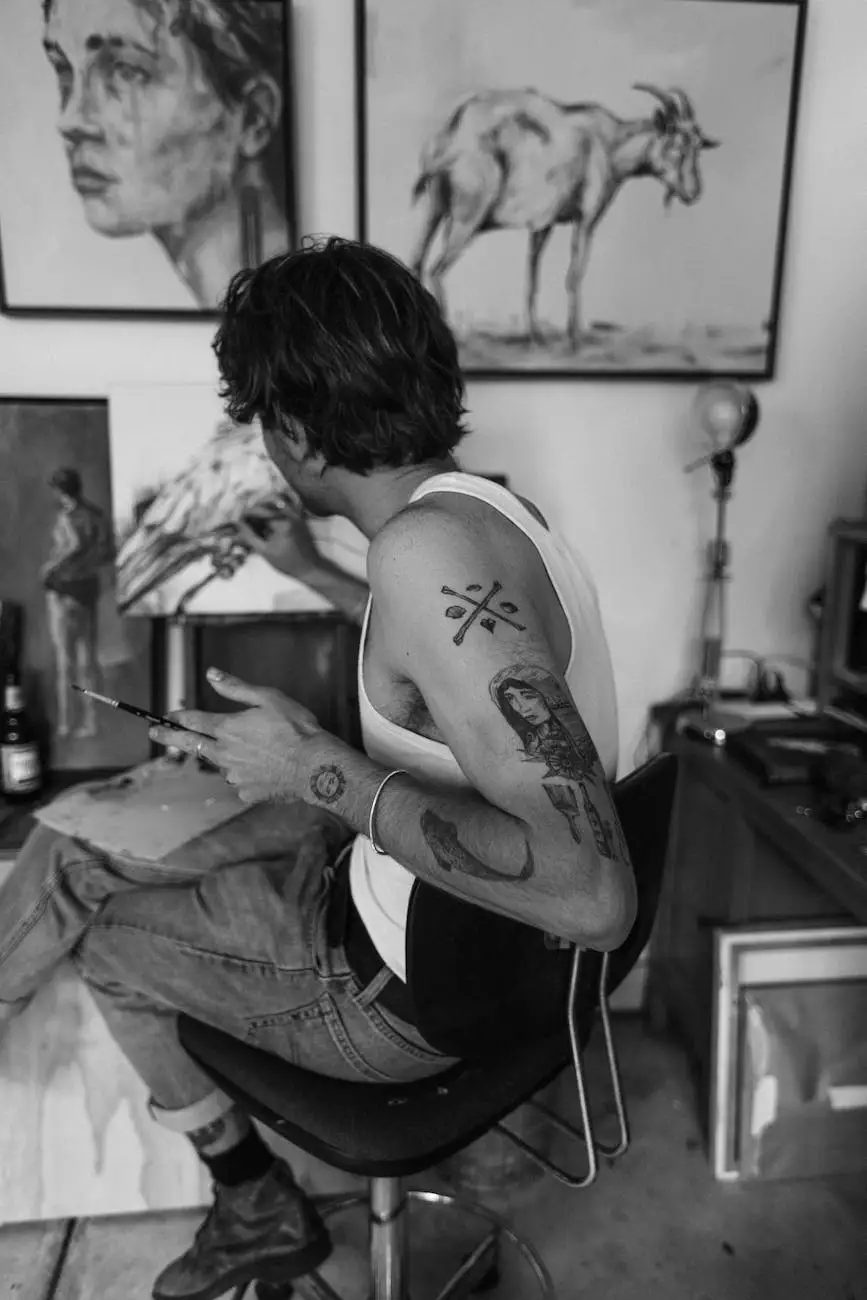
Introduction
Welcome to Your SEO Geek, one of the leading SEO agencies in Buffalo. In this article, we will guide you on how to create a Google+ page for your business. Having a strong online presence is crucial for businesses in this digital age, and Google+ is an excellent platform to connect with your audience and improve search engine visibility. Let's dive into the details!
Why Google+ for Business?
Many people underestimate the power of Google+ in their digital marketing strategy. As one of the top SEO companies in Buffalo, we understand the importance of utilizing every opportunity to reach your target audience. Here are a few reasons why you should create a Google+ page for your business:
- Increased Visibility: Google+ integrates with Google Search, which means having a well-optimized page can improve your search engine rankings.
- Better Customer Engagement: Google+ allows you to interact with your customers, respond to reviews, and foster a sense of community around your brand.
- Google Reviews: With a Google+ page, you can encourage your customers to leave reviews, which can significantly impact your online reputation and credibility.
- Improved Local SEO: If you have a physical location, setting up a Google+ page can enhance your local SEO efforts and help potential customers find you more easily.
Steps to Create a Google+ Page
Step 1: Sign in to Google My Business
The first step is to sign in to Google My Business using your Google account. If you don't have one, you can easily create it for free.
Step 2: Add Your Business Information
Once signed in, click on the "Add location" button and provide accurate and detailed information about your business, including the name, address, phone number, website, and category. Make sure all the information is consistent with your other online profiles.
Step 3: Verify Your Business
Google will send you a postcard with a verification code to the address you provided. Once received, enter the verification code in your Google My Business account to verify your business. This step is crucial to ensure the legitimacy of your business on Google.
Step 4: Create Your Google+ Page
After your business is verified, you can now create your Google+ page. Customize the page with your logo, cover photo, and a compelling description of your business. Use relevant keywords naturally within your description to optimize it for search engines.
Step 5: Engage with Your Audience
Once your Google+ page is set up, it's time to engage with your audience. Share valuable content, interact with comments and reviews, and join relevant communities to expand your reach. Building relationships on Google+ can lead to increased brand awareness and ultimately drive more traffic to your website.
Optimizing Your Google+ Page for SEO
To get the most out of your Google+ page, follow these SEO optimization tips:
- Choose the Right Category: Select the most relevant category that aligns with your business to improve your visibility in targeted searches.
- Use Relevant Keywords: Incorporate your target keywords naturally within your page's content, description, and posts to signal to search engines what your page is about.
- Add Links to Your Website: Include links to your website and other social media profiles in the appropriate sections of your Google+ page. This helps drive traffic and gives search engines more signals to associate with your brand.
- Optimize Images: Optimize your logo and cover photo by adding relevant alt tags and filenames. This can improve your overall SEO and make your page more visually appealing.
- Encourage Reviews: Actively encourage your customers to leave reviews on your Google+ page. Positive reviews not only enhance your reputation but also help with search engine rankings.
Showcasing Your Business on Google+
A well-optimized Google+ page is an excellent opportunity to showcase your business. Here are a few ideas to make the most of it:
- Create Engaging Posts: Share informative and engaging content related to your industry. This can include blog posts, videos, infographics, or any other form of valuable content that resonates with your audience.
- Join Communities: Find and join relevant communities on Google+ to connect with like-minded individuals and industry professionals. Engaging in discussions and sharing your expertise can help establish you as an authority in your field.
- Host Hangouts: Google+ Hangouts provide an excellent platform for hosting webinars, Q&A sessions, or live events. This interactive approach helps foster deeper relationships with your audience and allows them to connect with your brand on a more personal level.
- Collaborate with Influencers: Identify influencers in your industry and collaborate with them on Google+. This can include joint content creation, cross-promotion, or participation in their Hangouts. Partnering with influencers can expand your reach and attract a wider audience.
Conclusion
In conclusion, creating a Google+ page for your business can provide numerous benefits, including improved visibility, better customer engagement, and enhanced local SEO. Follow the step-by-step guide we provided, optimize your page for SEO, and leverage the platform to showcase your business. As a leading SEO expert in Buffalo, Your SEO Geek is committed to helping businesses succeed online. Contact us today to learn more about our comprehensive SEO services tailored to your specific needs.