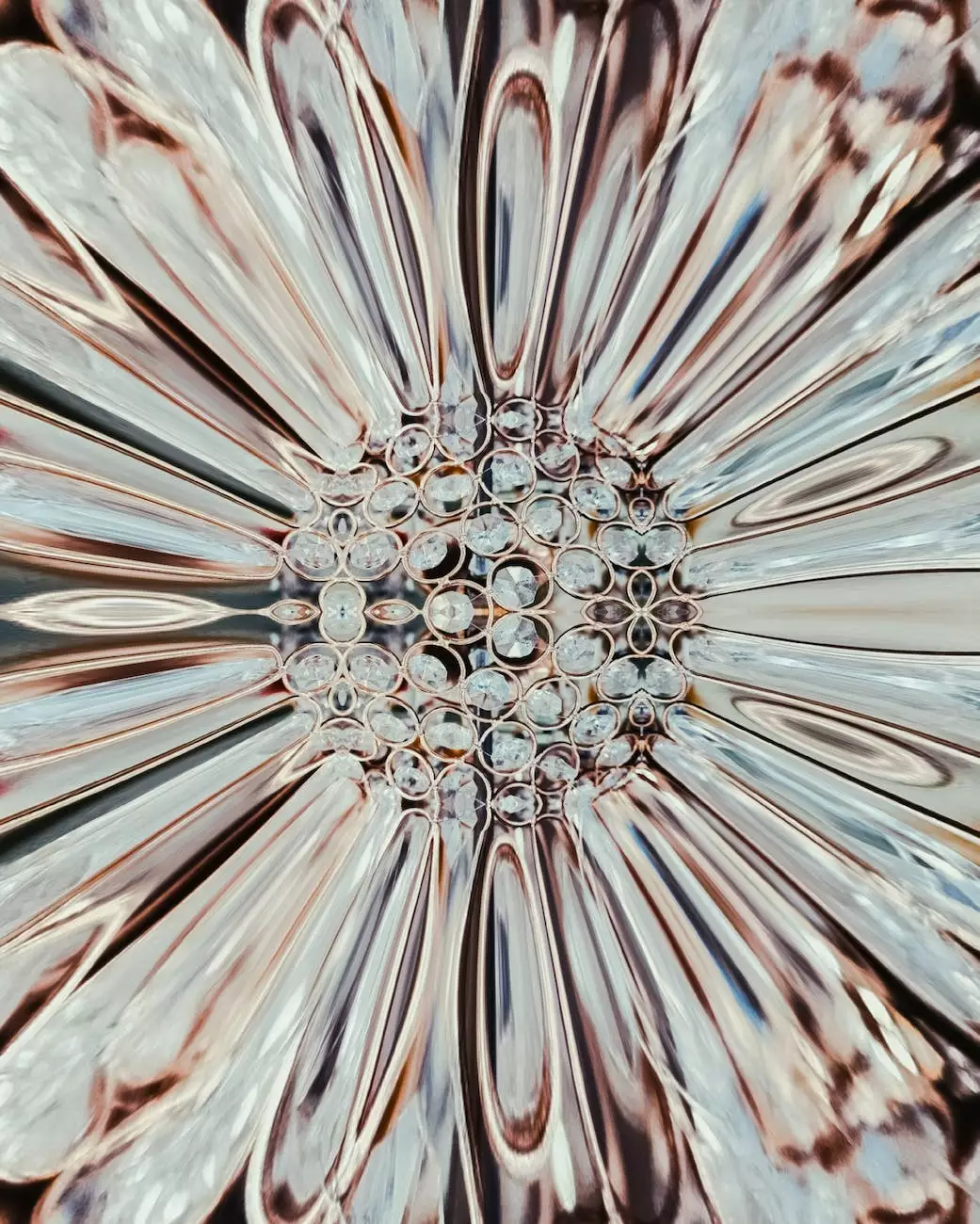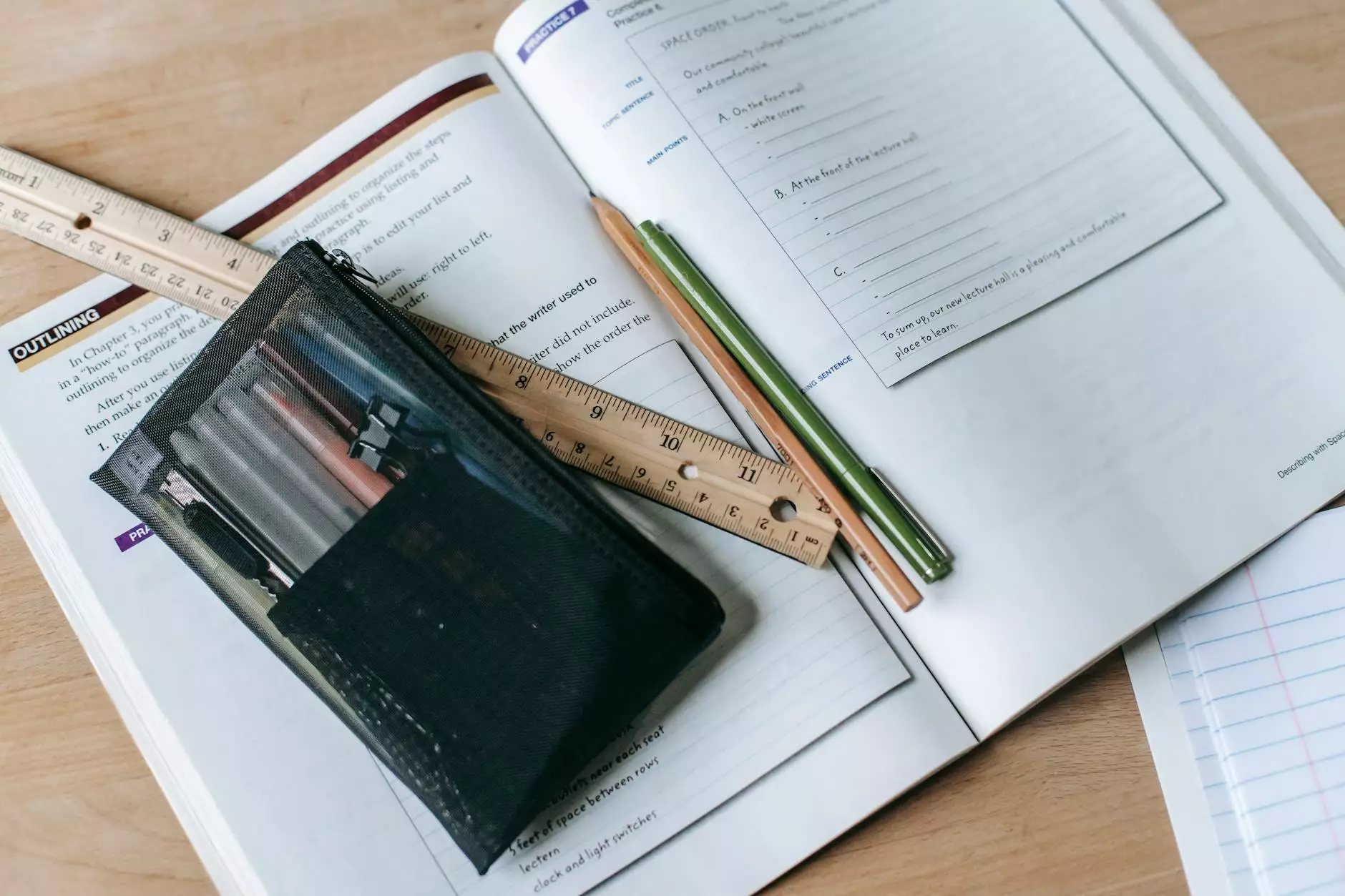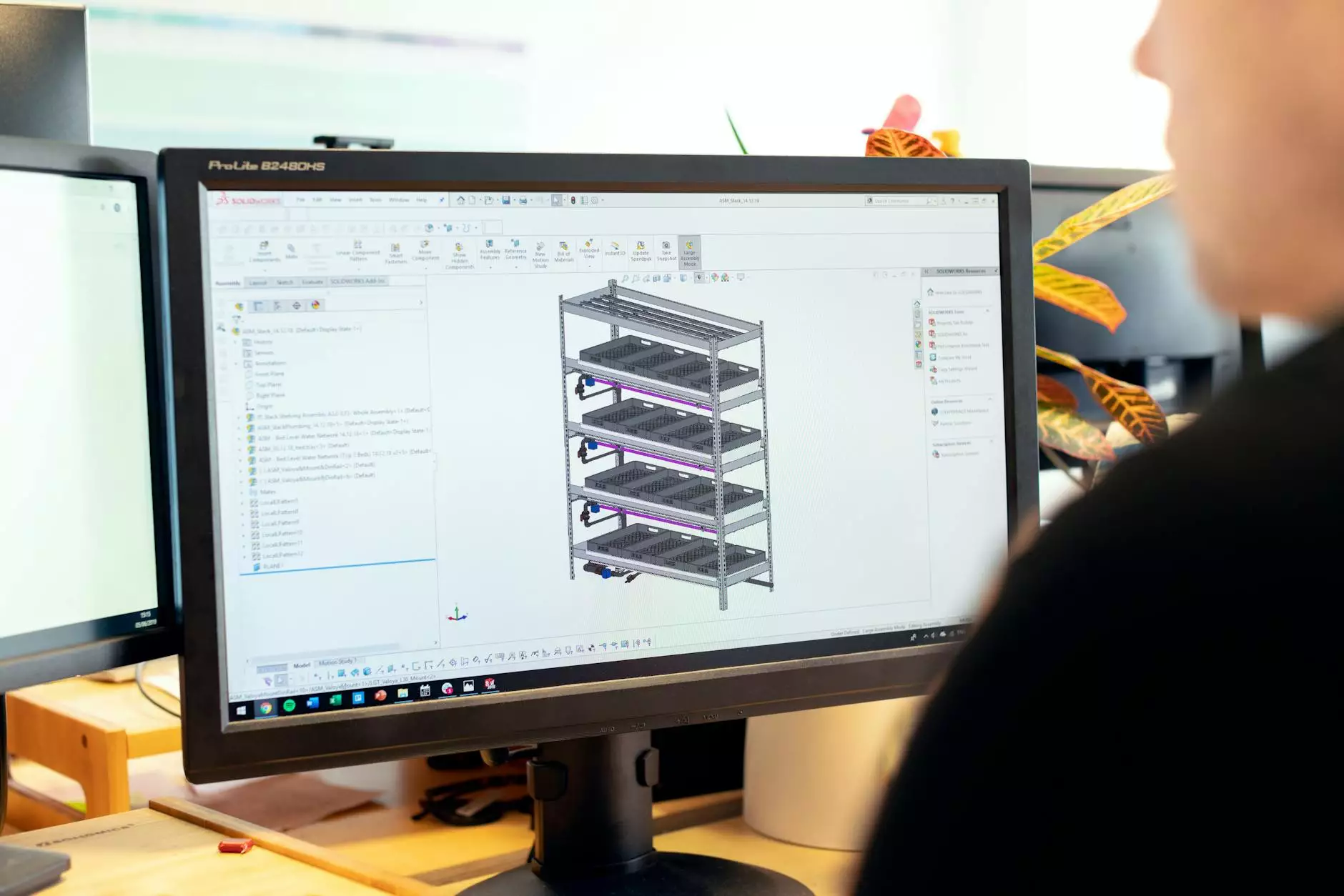Getting Started with Sass - Learning the Basics and Its Benefits
Blog
Introduction to Sass
Sass, which stands for Syntactically Awesome Style Sheets, is a powerful CSS preprocessor that offers numerous benefits for web developers and designers. In this comprehensive guide, we will dive into the basics of Sass, including its installation process and the advantages it brings to your business.
Why Choose Sass?
Sass simplifies the development and maintenance of CSS by introducing advanced features and functionality. By using Sass, you can write cleaner and more efficient CSS code, making your web development process more streamlined and productive.
Advantages of Sass:
- Improved Reusability: Sass allows you to create reusable code snippets, known as mixins, which can be easily used throughout your style sheets. This eliminates the need for repetitive coding and enhances code modularity.
- Variables: With Sass, you can define variables to store commonly used values such as colors or font styles. This enables you to make global changes easily by modifying the variable value, ensuring consistency across your project.
- Nesting: Sass allows you to nest your selectors, improving code readability and reducing the need for excessive class and ID declarations. This hierarchical structure makes it easier to visualize the relationship between elements.
- Functions: Sass introduces functions that enable you to perform complex calculations and manipulate values dynamically, enhancing the flexibility and versatility of your stylesheets.
- Modular Architecture: Sass supports a modular approach by allowing you to split your stylesheets into smaller, manageable files. This promotes code organization, making it easier to navigate and maintain as your project grows.
Installation Process
Installing Sass is a straightforward process. Follow the steps below to get started:
Step 1: Install Ruby
Sass is built with Ruby, so you will need to have Ruby installed on your computer. Visit the official Ruby website and follow the installation instructions for your operating system.
Step 2: Verify Ruby Installation
Open your terminal or command prompt and run the command ruby -v to verify that Ruby is successfully installed. You should see the Ruby version printed on the screen.
Step 3: Install Sass Gem
Once Ruby is installed, you can install the Sass gem by running the command gem install sass in your terminal or command prompt. This will download and install the latest version of Sass.
Step 4: Verify Sass Installation
After installing Sass, verify the installation by running the command sass -v. If Sass is installed correctly, you will see the Sass version displayed.
Getting Started with Sass
Now that you have Sass installed on your system, let's explore how to leverage its capabilities effectively. Follow the steps below to start using Sass in your projects:
Step 1: Create a Sass File
Create a new file with the .scss extension, for example, styles.scss. This will be your main Sass file where you will write your Sass code.
Step 2: Write Sass Code
Open the .scss file in your favorite text editor, and begin writing your Sass code. Take advantage of Sass features such as variables, nesting, mixins, and functions to enhance your CSS workflow.
Step 3: Compile Sass to CSS
Once you have written your Sass code, you need to compile it into regular CSS that the browser can understand. You can do this using the Sass command-line interface or by using build tools like Gulp or Grunt.
Step 4: Link CSS to HTML
Finally, link the compiled CSS file in your HTML document using the tag. Make sure to reference the compiled CSS file, not the Sass file, in order to apply the styles to your web pages.
The Benefits of Using Sass for Your Business
As a business operating in the digital age, having an attractive and user-friendly website is crucial for success. By incorporating Sass into your web development process, you can unlock a range of benefits that contribute to the growth and effectiveness of your online presence.
Improved Development Efficiency
Sass empowers developers to write clean, modular, and reusable code. This, in turn, helps to speed up the development process and reduces the chances of errors. By leveraging mixins, functions, and variables, you can write concise and efficient CSS, resulting in quicker turnaround times for your web projects.
Consistent Branding and Design
With Sass, you can easily define and manage your brand's style guide by utilizing variables. By centralizing your brand's colors, typography, and other design elements within Sass variables, you ensure consistent branding across your web pages. Updating the brand's style guide only requires modifying the variable values, saving you valuable time and effort.
Enhanced Collaboration
Sass promotes collaboration among team members working on a web project. The code's modular structure allows for easier code reviews, debugging, and maintenance. Additionally, the ability to split stylesheets into smaller files encourages team members to work concurrently on different sections of the project, fostering a more efficient workflow.
Better Code Organization
As your web project grows, maintaining clean and organized code becomes essential. Sass's modular architecture aids in managing the complexity by splitting the code into smaller files. This results in better code organization and easier navigation, reducing the likelihood of errors and making future updates or modifications more manageable.
Improved Website Performance
The CSS code generated by Sass can be optimized for performance by utilizing techniques such as minification and concatenation. These optimizations can significantly improve your website's loading times, leading to better user experiences and higher search engine rankings.
Staying Ahead of the Competition
By adopting Sass in your web development processes, you are equipping your business with a modern, efficient, and professional toolkit. This enables you to stay ahead of your competition by delivering high-quality websites that are visually appealing, user-friendly, and optimized for search engines.
Conclusion
In summary, Sass provides web developers and designers with a wide range of advantages that enhance productivity, code quality, and ultimately contribute to the success of their web projects. By following the installation process and incorporating Sass into your workflow, you can experience the benefits firsthand, helping your business thrive in the digital landscape. Contact Your SEO Geek, one of the leading SEO agencies in Buffalo, to learn more about how we can optimize your website with the power of Sass.