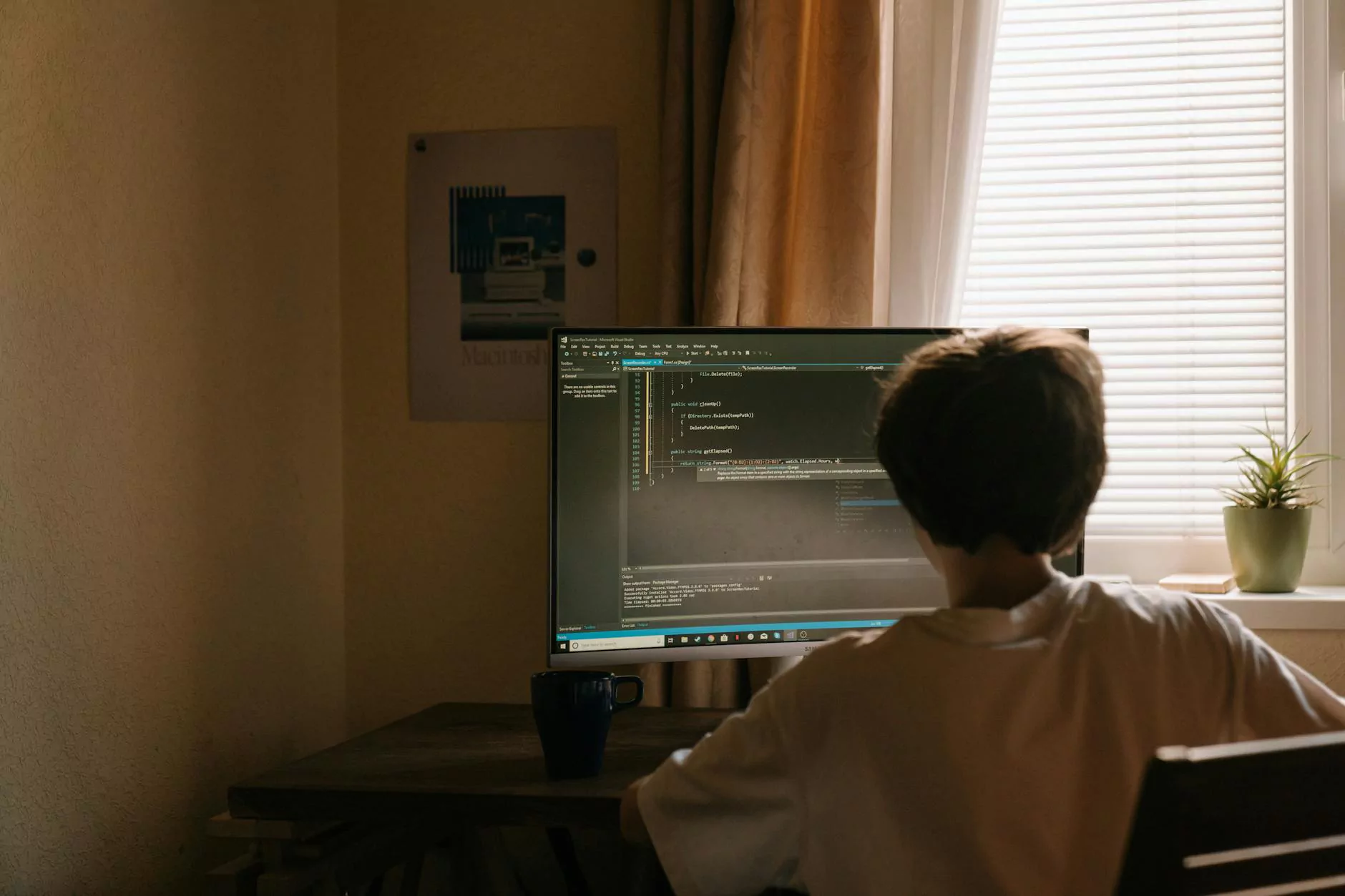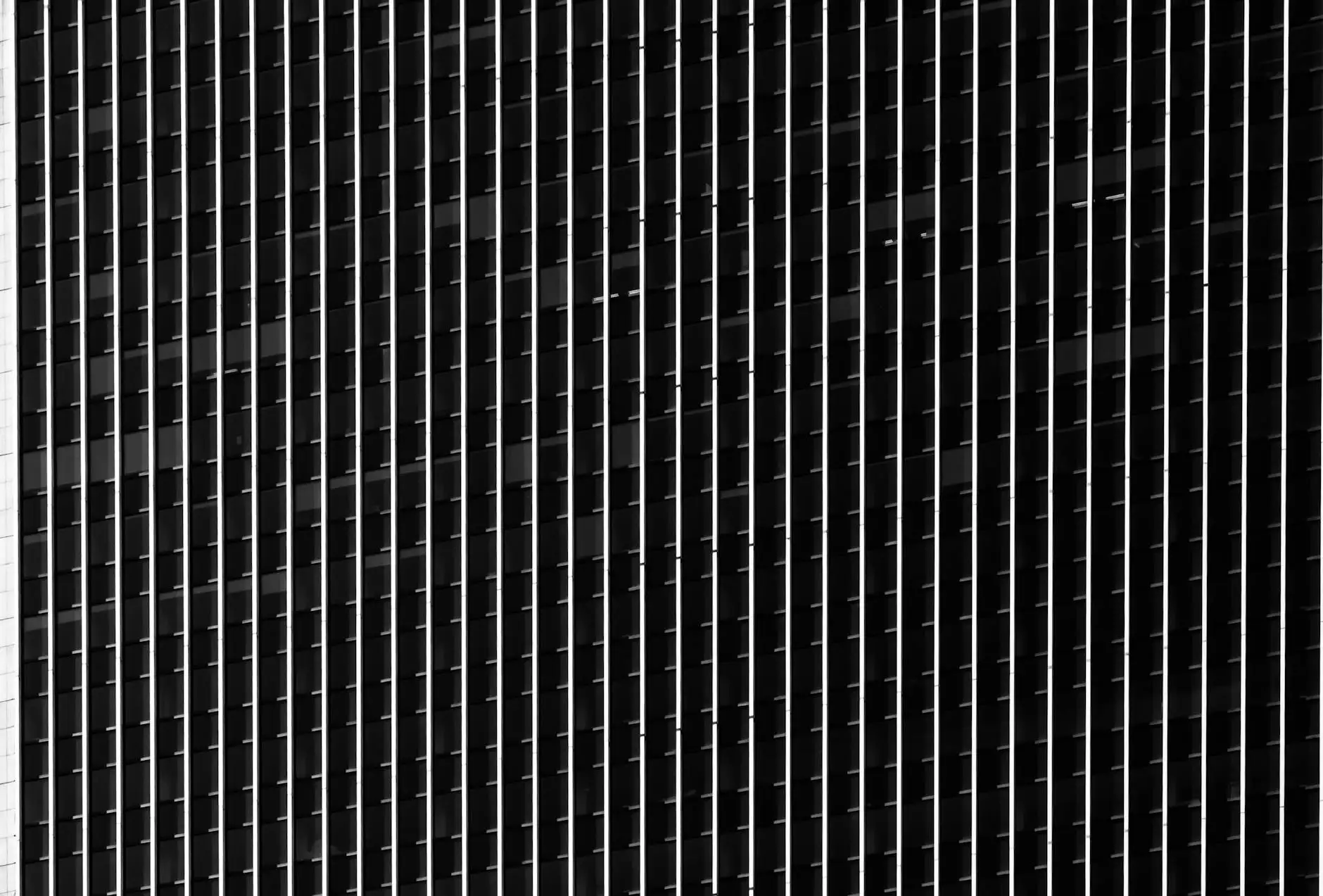Install and Setup RVM

Introduction
Welcome to Your SEO Geek, one of the leading SEO agencies in Buffalo!
If you are looking to install and set up RVM (Ruby Version Manager), you've come to the right place. RVM is an essential tool for managing multiple Ruby environments on your system. Whether you are a beginner or an experienced developer, we are here to guide you through the process.
Why RVM?
RVM provides a convenient way to manage different Ruby versions and gemsets, allowing you to switch between them effortlessly. With RVM, you can create isolated environments for your Ruby projects, ensuring compatibility and avoiding conflicts between different versions.
Installing RVM
Installing RVM is straightforward. Follow these steps to get started:
- First, open your terminal and execute the following command to install RVM:
- Once RVM is installed, run the command below to load RVM to your current shell session:
- Next, check if RVM is installed successfully by running the following command:
- If RVM is installed correctly, you will see the version number displayed in the terminal.
\curl -sSL https://get.rvm.io | bash -s stable
source ~/.rvm/scripts/rvm
rvm --version
Setting Up RVM
After installing RVM, it's time to set it up and configure it for your specific needs:
1. Install Ruby
RVM allows you to install multiple Ruby versions. To install a specific version, use the command:
rvm install ruby-version
Replace ruby-version with the desired Ruby version you wish to install. For example, to install Ruby 2.7, execute:
rvm install 2.7
2. Managing Gemsets
Gemsets are isolated environments where you can install and manage gems separately for each project. To create a new gemset, run:
rvm gemset create gemset-name
Replace gemset-name with the desired name for your gemset.
3. Setting the Default Ruby Version
You can set a default Ruby version to be used in new shell sessions:
rvm use ruby-version --default
Replace ruby-version with the Ruby version of your choice.
Conclusion
Congratulations! You have successfully installed and set up RVM. Now you can effortlessly manage different Ruby versions and gemsets for your projects. RVM is a powerful tool that helps maintain a clean and organized development environment.
At Your SEO Geek, we specialize in providing exceptional SEO services and technical guidance to businesses in Buffalo and beyond. With our extensive knowledge and expertise, we ensure that your website ranks high on search engine results pages.
For further assistance or to explore our full range of services, please contact our team of SEO experts today!