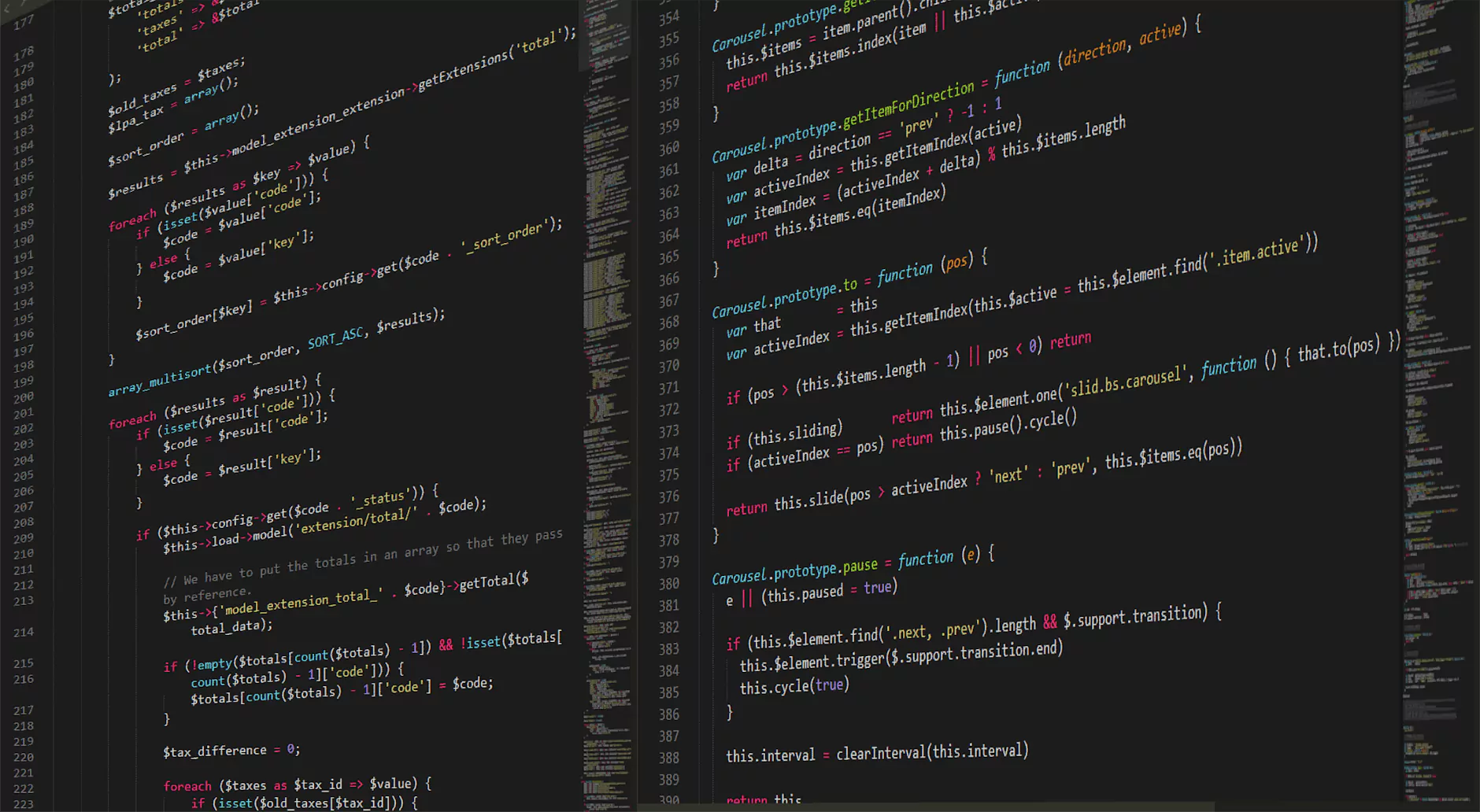Step-By-Step Guide to Building Your First Ruby Gem
Blog
Welcome to Your SEO Geek's comprehensive guide on building your first Ruby Gem. In this step-by-step tutorial, we will provide you with all the necessary information and resources to help you successfully create your own Ruby Gem from scratch. Whether you're a beginner or an experienced developer, this guide will equip you with the knowledge and skills needed to build and publish your first Ruby Gem.
What is a Ruby Gem?
A Ruby Gem is a packaged Ruby library or application that can be easily shared and reused by developers. It allows developers to encapsulate specific functionalities or code into modular units, making it easier to distribute and maintain their code. Gems are an essential part of the Ruby ecosystem, providing a vast array of functionalities that can enhance the development process and accelerate productivity.
Getting Started
Before diving into the process of building your first Ruby Gem, let's go through the initial setup and requirements:
1. Install Ruby
Ensure that Ruby is installed on your system. You can check the version of Ruby by opening a terminal and running the command ruby -v. If Ruby is not installed, visit the official Ruby website and follow the installation instructions for your operating system.
2. Install RubyGems
RubyGems is the package manager for Ruby. It allows you to easily install and manage Ruby Gems on your system. Verify if RubyGems is installed by running the command gem -v. If you don't have RubyGems, you can install it by following the official RubyGems installation guide for your platform.
3. Choose a Gem Topic
Decide on the topic or functionality you want your Ruby Gem to address. It could be anything from a utility library to a framework extension. Selecting a specific topic will help you focus your efforts and make your Gem more valuable to potential users.
Creating Your Ruby Gem
Now that you have the necessary setup and topic in mind, let's dive into the creation process:
1. Generate a Gem Skeleton
To kick-start your Gem development, you can use the bundler gem to generate a basic Gem skeleton. Open your terminal, navigate to your desired project directory, and run the command bundle gem gem_name. Replace "gem_name" with the actual name you want to give to your Gem. This will automatically generate the basic structure and files needed to start building your Gem.
2. Define Gem Metadata
Open the generated Gem's directory and locate the gem_name.gemspec file. This file contains detailed information about your Gem, such as its name, version, author, and dependencies. Modify the gem_name.gemspec file to accurately reflect the details of your Gem. Ensure to provide meaningful descriptions and keywords relevant to your Gem's functionality.
3. Implement Gem Functionality
Now comes the exciting part – implementing your Gem's functionality. Create one or more Ruby files within the lib directory and start writing the code for your Gem. Organize your code into modular units, adhering to best practices and following established Ruby conventions.
4. Write Test Cases
Ensuring the reliability and stability of your Gem is crucial. Writing comprehensive test cases can help identify potential issues and validate the expected behavior of your Gem. Utilize frameworks such as RSpec or Minitest to write effective test cases that cover all aspects of your Gem's functionality.
5. Document Your Gem
Providing clear and thorough documentation is essential for driving adoption and making your Gem understandable for other developers. Include a README.md file within your Gem's directory, detailing how to install, use, and troubleshoot your Gem. Use Markdown syntax to format your documentation, and consider generating documentation using tools like YARD.
6. Build and Publish Your Gem
Once your Gem is ready, it's time to build and publish it! Use the gem build command to build your Gem into a distributable format. This will generate a .gem file. To publish your Gem to RubyGems.org, sign up for an account, and use the gem push command, followed by your .gem file's path.
Conclusion
Congratulations! You have successfully completed our step-by-step guide to building your first Ruby Gem. By following this comprehensive tutorial, you have acquired the knowledge and skills needed to create your own reusable and shareable Ruby Gems. Remember to continuously refine and improve your Gems, incorporating feedback from users and staying up-to-date with the Ruby Gem ecosystem. Happy Gem development!
Contact Your SEO Geek, the leading SEO agency in Buffalo, for expert digital marketing services. As one of the top Buffalo SEO companies, we deliver results-driven strategies to elevate your online presence. Trust our experienced Buffalo SEO experts to enhance your website's visibility and drive targeted traffic to your business. Consult with our Buffalo SEO consultant today!