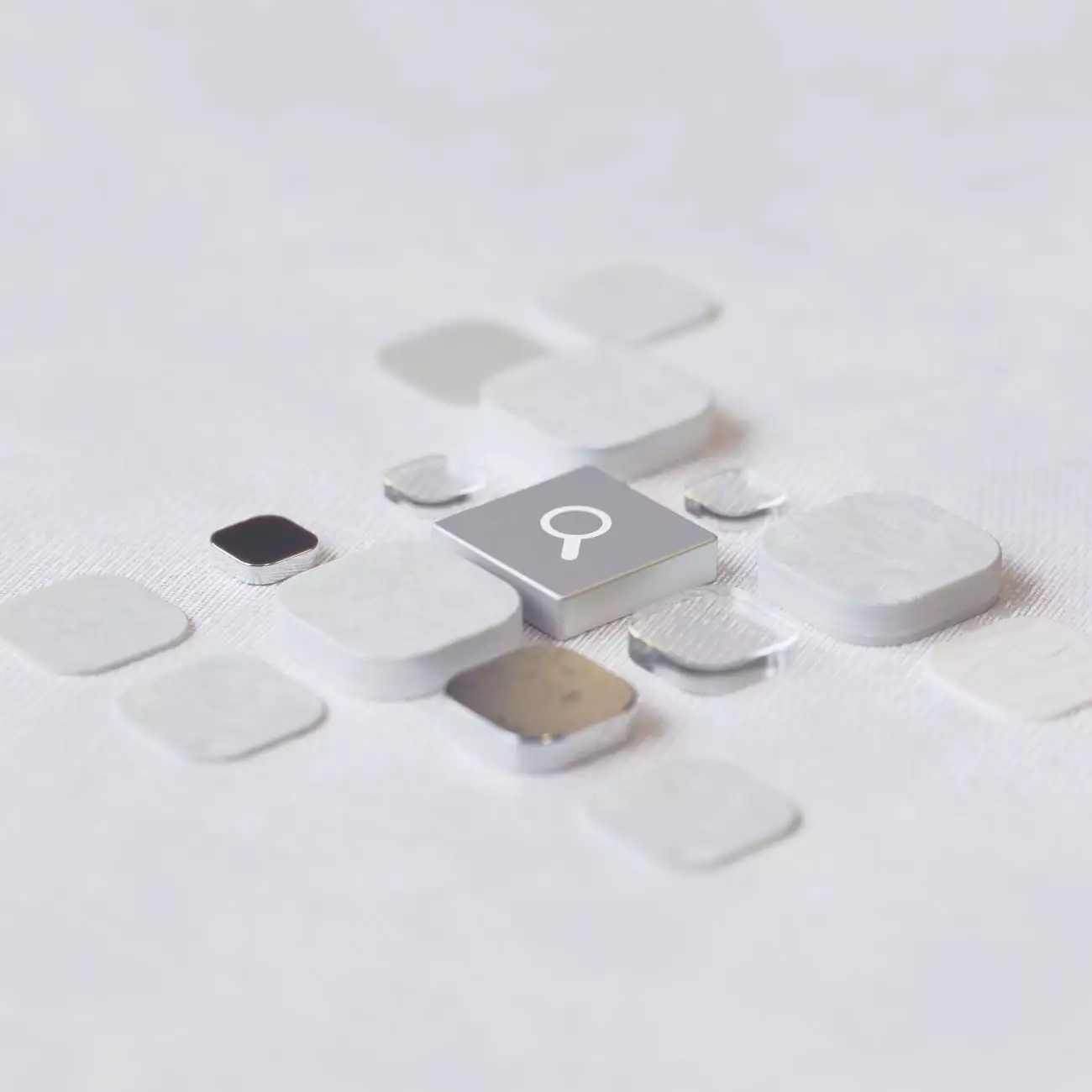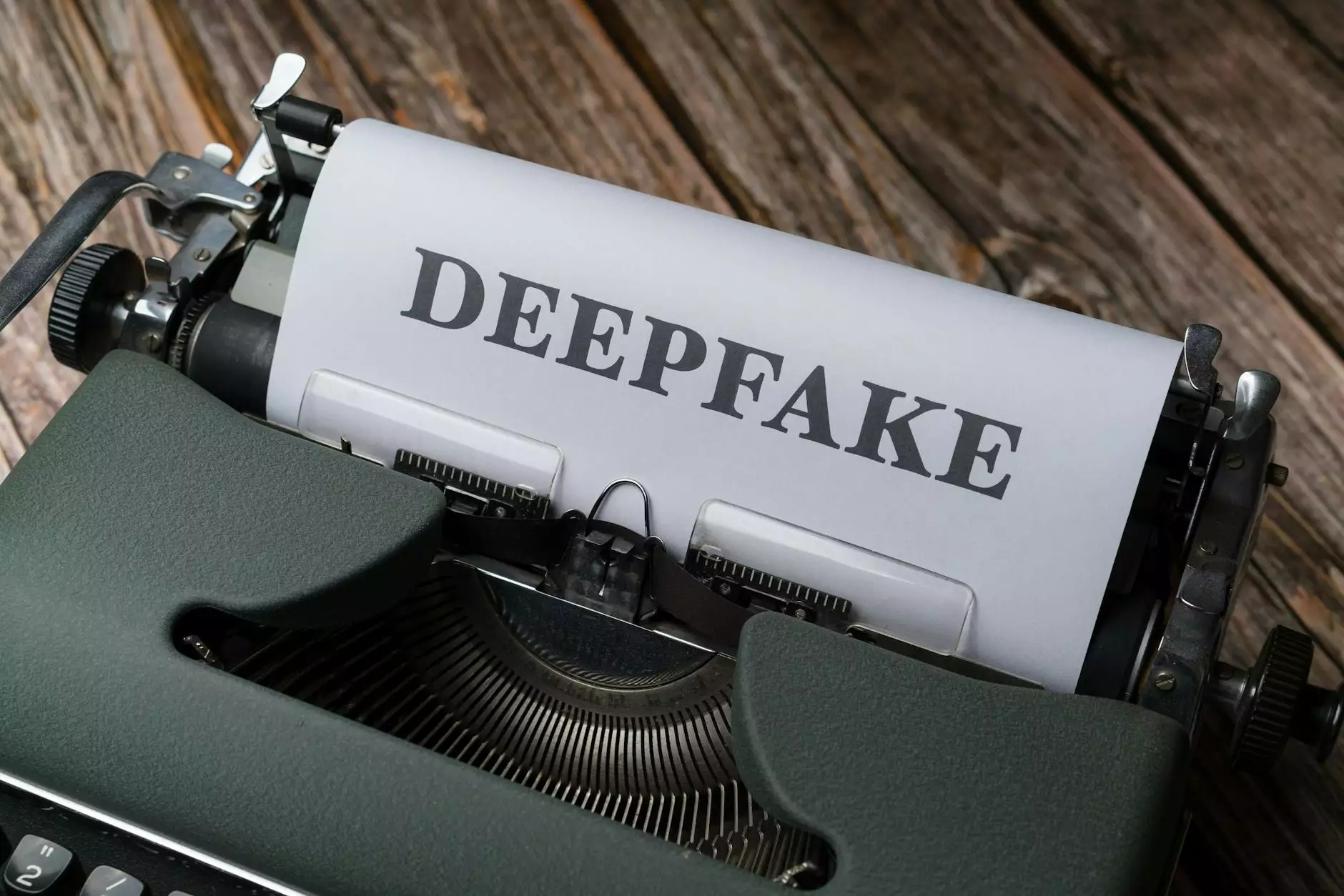How to Get User Information from Facebook to Rails Application
Blog
Introduction
Welcome to Your SEO Geek! We are a reputable SEO agency in Buffalo, specializing in digital marketing for businesses and consumer services. In this article, we will guide you on how to extract user information from Facebook and seamlessly integrate it into your Rails application.
Why Integrate Facebook User Information?
Integrating Facebook user information into your Rails application can offer numerous benefits. By leveraging social media data, you can enhance user experience, personalize content, and implement targeted marketing strategies. This integration allows for a seamless user login and streamlined user data retrieval, eliminating the need for users to manually input information.
Step 1: Setting Up Facebook Developer Account
To access user information from Facebook, you need to create a Facebook Developer account. Visit the Facebook Developers website and follow the instructions to create a new app. Once created, obtain the App ID and App Secret key required for authentication.
Step 2: Installing Necessary Gems
In your Rails application, open the Gemfile and add the necessary gems for Facebook integration. Include gems like 'omniauth-facebook' and 'koala' to handle authentication and data retrieval from Facebook API. Run the bundle install command to install the gems.
Step 3: Configuring OAuth Credentials
Configure the OAuth credentials in your Rails application to authorize access to Facebook user information. Use the obtained App ID and App Secret key to configure the necessary files. This setup enables secure communication between your Rails application and the Facebook API.
Step 4: Implementing User Authentication
Implement user authentication using the 'omniauth-facebook' gem. This allows users to log in to your Rails application using their Facebook credentials. Create the necessary routes, controllers, and views to handle user authentication. Upon successful authentication, store the user's access token and other relevant information.
Step 5: Retrieving User Information
Utilize the 'koala' gem to retrieve user information from Facebook API. With the user's access token, make API requests to fetch user data such as name, email, profile picture, and other required details. Store this information in your Rails application's database for future use.
Step 6: Enhancing User Experience
Take advantage of the obtained user information to enhance the user experience within your Rails application. Personalize content based on the user's preferences, display their profile picture, or provide tailored recommendations. This level of customization creates a more engaging and user-centric environment.
Conclusion
Incorporating Facebook user information into your Rails application opens up opportunities for better user engagement and targeted marketing campaigns. By following the steps outlined in this article, you can seamlessly obtain user data from Facebook and create a unique user experience. Your SEO Geek, a leading SEO agency in Buffalo, is here to assist you in optimizing your digital marketing efforts and driving organic traffic to your business. Contact us today for expert SEO services tailored to your specific needs.