Carrierwave Gem for File Uploads in Rails
Blog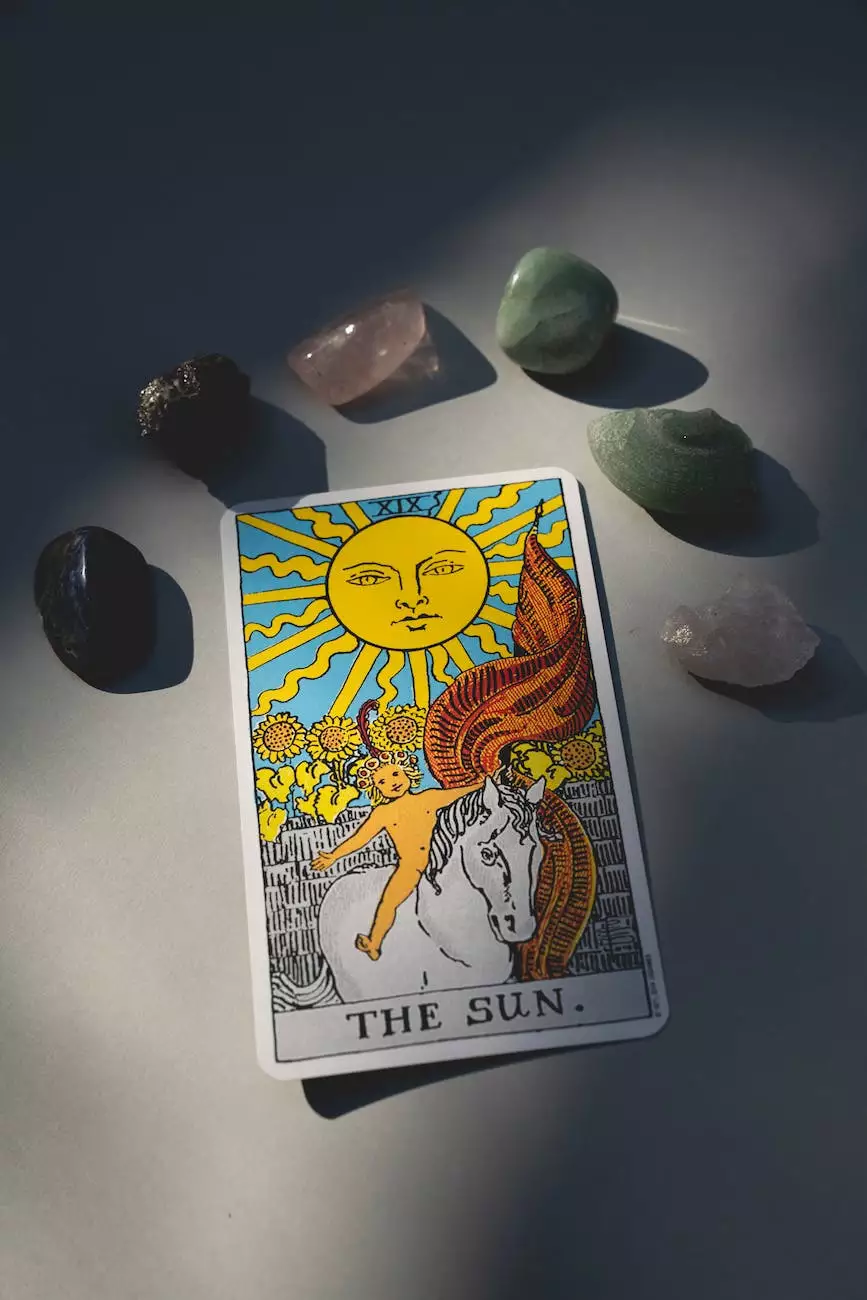
Welcome to Your SEO Geek, one of the top SEO agencies in Buffalo. We are dedicated to providing high-quality digital marketing services to businesses in various industries. In this article, we will explore the Carrierwave Gem for file uploads in Rails, a powerful tool that allows seamless integration of file uploading functionality into your Rails applications.
The Importance of File Uploads in Rails
File uploads play a crucial role in many web applications, especially those dealing with user-generated content. Whether it's uploading images, documents, or videos, having a reliable and efficient file upload system is essential to provide a seamless user experience.
Introducing Carrierwave Gem
Carrierwave Gem is a popular file uploading solution for Rails applications. It provides a simple and intuitive way to handle file uploads, storage, processing, and retrieval in a flexible manner. With Carrierwave, you can easily integrate file upload functionality into your Rails models and have full control over the uploaded files.
Key Features of Carrierwave Gem
- Easy Integration: Carrierwave seamlessly integrates into your Rails application with just a few lines of code.
- Flexible File Storage: It supports various storage options, including local storage, cloud storage services like AWS S3, and more.
- Auto Image Processing: Carrierwave automatically processes images, allowing you to resize, crop, and apply filters to uploaded images.
- Multiple File Versions: You can generate multiple versions of the uploaded files, each with different sizes or formats.
- Direct File Uploading: Carrierwave enables direct file uploading from the client-side, eliminating the need for temporary server storage.
Installing Carrierwave Gem
To install the Carrierwave Gem, add it to your Gemfile:
gem 'carrierwave'Run the bundle install command to install the gem:
$ bundle installNext, generate an uploader using the Carrierwave generator:
$ rails g uploader AvatarThis will create an uploader file in the app/uploaders directory of your Rails application. You can customize this uploader according to your needs.
Using Carrierwave Gem in Rails Models
Once you have set up the Carrierwave Gem, you can start using it in your Rails models. Let's take an example of a User model with an avatar upload functionality:
class User < ApplicationRecord mount_uploader :avatar, AvatarUploader endHere, the mount_uploader macro mounts the AvatarUploader to the avatar attribute of the User model. It enables file uploading and associates the uploaded file with the user.
Uploading Files in Rails Views
Now that we have set up the Carrierwave Gem in our Rails models, let's see how to upload files in Rails views. Suppose you have a user registration form with an avatar upload field. You can use the following code in your view:
In this code snippet, form.file_field creates a file input field for the avatar attribute. When the form is submitted, the uploaded file will be automatically processed and stored according to the configuration specified in the AvatarUploader.
Retrieving Uploaded Files
Carrierwave provides simple methods to retrieve the uploaded files. For example, you can use the following code to display the avatar image in a view:
Here, @user.avatar_url returns the URL of the uploaded avatar image. You can use this URL to display the image in your views.
Conclusion
In conclusion, the Carrierwave Gem is a powerful tool that simplifies file uploads in Rails applications. With its easy integration, flexible storage options, and built-in image processing capabilities, Carrierwave is a popular choice for handling file uploads in Rails.
At Your SEO Geek, our expert team of SEO consultants has extensive experience in helping businesses improve their online visibility. As one of the leading SEO agencies in Buffalo, we provide top-notch digital marketing services tailored to your specific needs. Whether you need assistance with SEO, web design, or content creation, we are here to help.
Contact Your SEO Geek today and let us take your online presence to the next level!




