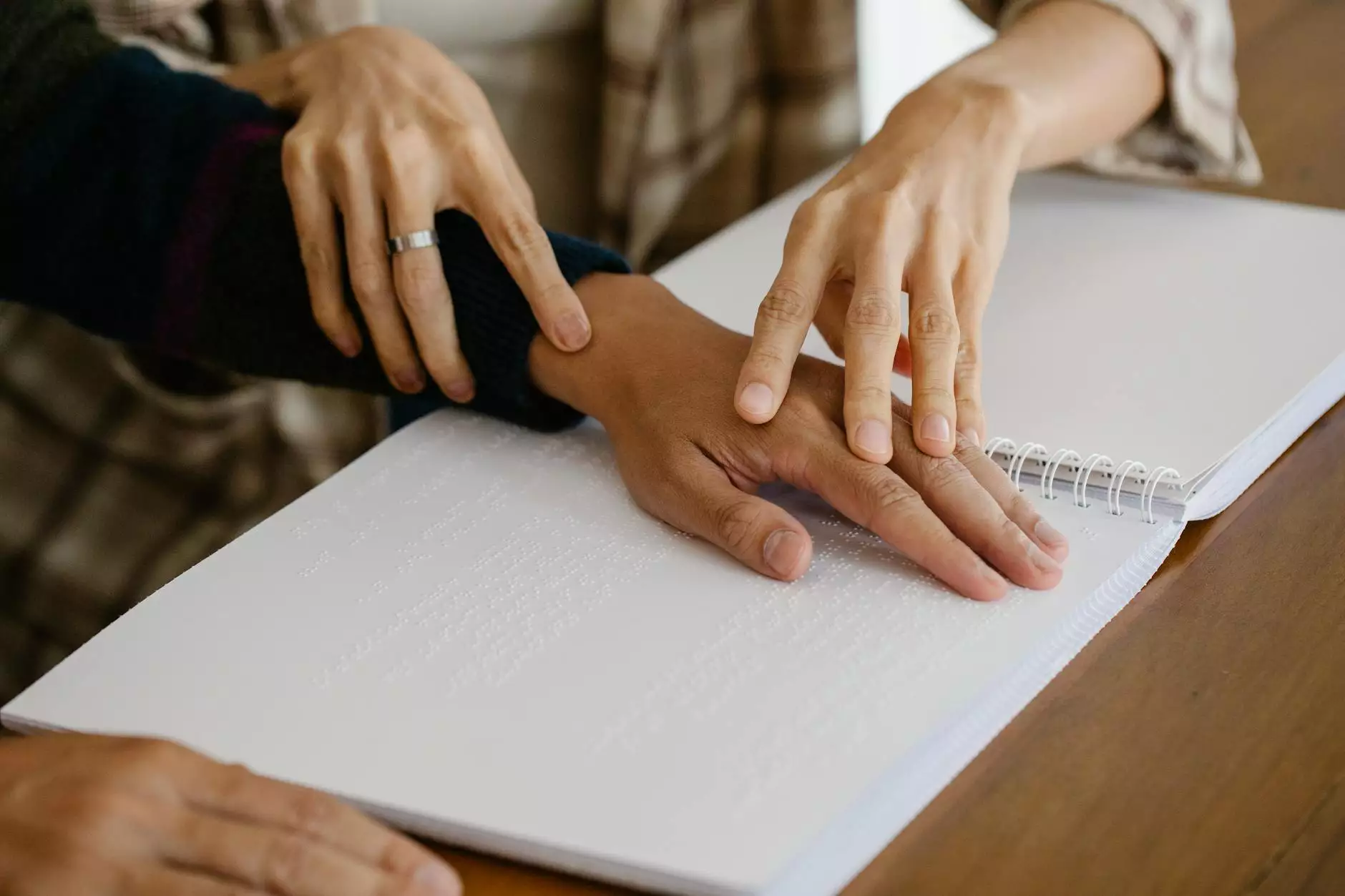How to Change the Max Php Execution Time in Virtualmin
Blog
Introduction
Welcome to Your SEO Geek, one of the leading SEO agencies in Buffalo. In this guide, we'll discuss how to change the max PHP execution time in Virtualmin, helping you optimize your website's performance and meet your business goals.
Understanding the Importance of Max PHP Execution Time
When it comes to running PHP scripts on your website, the max PHP execution time plays a crucial role in determining the overall performance. By default, Virtualmin sets a specific limit on the time a script can run to prevent server resource abuse and possible security vulnerabilities.
However, there might be cases where your PHP script execution requires a longer time, especially for complex or resource-intensive tasks. To overcome this limitation, you'll need to change the max PHP execution time in Virtualmin. Let's dive into the steps.
Step 1: Accessing Virtualmin Control Panel
To begin, log in to your Virtualmin control panel using your credentials. Once logged in, navigate to the appropriate virtual server where you want to modify the PHP execution time.
Step 2: Navigating to PHP Options
Within the virtual server dashboard, locate the "Server Configuration" section and click on the "PHP Options" link. This will take you to the PHP options page.
Step 3: Adjusting the Max PHP Execution Time
On the PHP options page, search for the "max_execution_time" setting. This represents the current maximum time limit for PHP execution. By default, it might be set to a lower value, such as 30 seconds.
To change the max PHP execution time, simply enter the desired value in seconds. For example, if you need a max execution time of 120 seconds, enter "120" in the corresponding input field.
Step 4: Saving the Changes and Testing
Once you've adjusted the max PHP execution time to your preferred value, click on the "Save" button to apply the changes. After that, it's crucial to test your website and verify if the new limit is reflecting correctly.
Test the execution time of your PHP scripts by running complex tasks or simulations that previously required more time. If the changes have been successfully applied, you should observe an extended execution time as per your modifications.
Conclusion
Congratulations! You've successfully learned how to change the max PHP execution time in Virtualmin. By following these steps, you can now optimize your website's performance and ensure that your PHP scripts have sufficient time to run without interruption.
Remember, Your SEO Geek is here to assist you with all your digital marketing needs, including web development and optimization. As one of the top SEO agencies in Buffalo, we have the expertise to help your website outrank competitors and boost your online visibility. Contact us today to learn more!
About Your SEO Geek
Your SEO Geek is a leading digital marketing agency specializing in SEO services, web development, and online marketing strategies. With extensive experience in the industry, we serve as the go-to SEO expert in Buffalo, offering effective solutions to businesses seeking to enhance their online presence. Our passionate team of professionals is dedicated to helping clients achieve their goals and stay ahead of the competition.