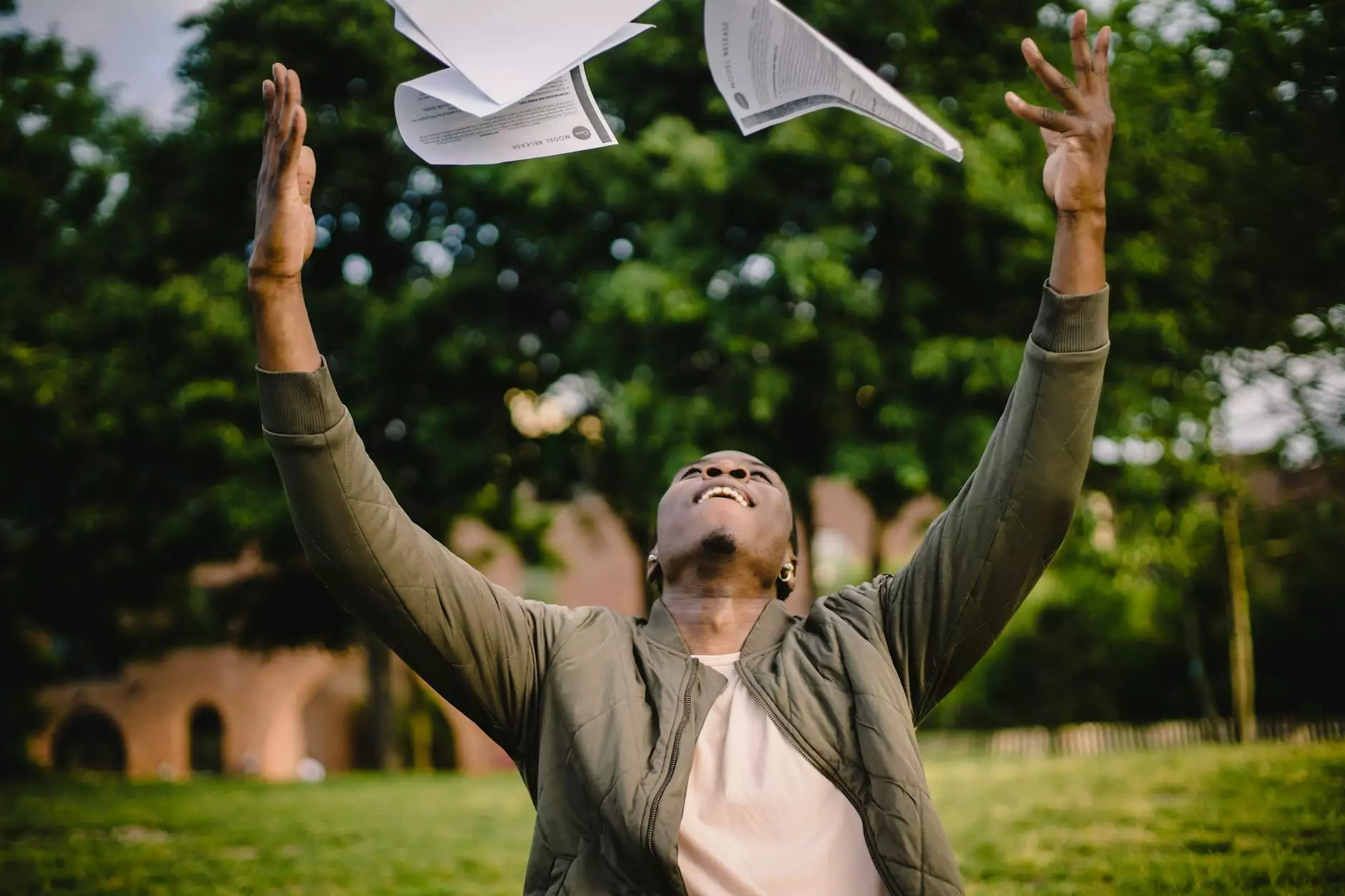Implementing TinyMCE in Ruby on Rails
Blog
Welcome to Your SEO Geek, one of the leading SEO agencies in Buffalo! In this comprehensive guide, we will walk you through the process of implementing TinyMCE in Ruby on Rails, a powerful text editor that will enhance the functionality of your website. Whether you are a beginner or an experienced developer, this tutorial is designed to help you integrate TinyMCE seamlessly into your Ruby on Rails project.
Chapter 1: Introduction to TinyMCE
TinyMCE is a popular WYSIWYG (What You See Is What You Get) text editor that allows users to create and edit rich text content easily. With its intuitive interface and extensive features, TinyMCE is widely used in web development to provide a user-friendly content editing experience.
Chapter 2: Why Choose TinyMCE for Ruby on Rails?
When it comes to integrating a text editor into your Ruby on Rails application, TinyMCE stands out for several reasons:
- Rich set of features: TinyMCE offers a wide range of functionalities, including formatting options, spell check, media embedding, and more.
- Customizable: You can easily customize TinyMCE to suit your specific needs, such as adding custom buttons or modifying the toolbar.
- Browser compatibility: TinyMCE works seamlessly across different web browsers, ensuring a consistent editing experience for your users.
- Open-source and actively maintained: TinyMCE is open-source software, regularly updated and supported by a vibrant community of developers.
Chapter 3: Getting Started
Now let's dive into the implementation process. Follow these steps to integrate TinyMCE into your Ruby on Rails application:
Step 1: Install the TinyMCE Gem
To begin, you need to add the TinyMCE gem to your Gemfile:
gem 'tinymce-rails'After adding the gem, run the bundle command in your terminal:
bundle installStep 2: Configuration
Next, you'll need to configure TinyMCE in your Rails application. Create a new JavaScript file called tinymce.js in the app/assets/javascripts directory. Add the following code to the file:
// app/assets/javascripts/tinymce.js tinymce.init({ selector: 'textarea', plugins: 'image link', toolbar: 'undo redo | bold italic | alignleft aligncenter alignright | image link', // Additional configuration options... });This configuration sets up the TinyMCE editor to work with textareas in your application. Customize it as per your requirements, specifying the plugins you want to include and the toolbar buttons you want to display.
Step 3: Using TinyMCE in Your Views
Now that TinyMCE is set up, you can start using it in your views. For example, if you have a blog post form, you can include TinyMCE in the content field with the following code:
Make sure to assign the tinymce class to the text area to enable TinyMCE on that field.
Chapter 4: Customizing TinyMCE
TinyMCE provides various options for customization. Let's explore some common customizations:
Custom Buttons
You can add custom buttons to the TinyMCE toolbar. For example, to add a button for subscript, modify the toolbar configuration as follows:
// app/assets/javascripts/tinymce.js tinymce.init({ // ... toolbar: 'undo redo | bold italic subscript | alignleft aligncenter alignright | image link', // ... });In this example, the "subscript" button will be added to the toolbar.
Content Filtering
To implement content filtering and ensure that only allowed HTML tags and attributes are used by users, you can use the valid_elements configuration option. For instance, to allow only p, a, strong, and em tags, use the following code:
// app/assets/javascripts/tinymce.js tinymce.init({ // ... valid_elements: 'p,a[href|target=_blank],strong,em', // ... });By specifying the valid_elements option, you can control which HTML tags and attributes are allowed in the content edited by users.
Chapter 5: Conclusion
Congratulations! You have successfully implemented TinyMCE in your Ruby on Rails application. Now, your users can enjoy a feature-rich, user-friendly text editing experience. If you encounter any issues or have further questions, feel free to reach out to Your SEO Geek, the top SEO expert in Buffalo!
Remember, Your SEO Geek, one of the leading SEO companies in Buffalo, is here to help you optimize your website and improve your search engine rankings. Contact us today to learn more about our comprehensive SEO services and how we can assist your business in achieving online success.
Keywords: seo agencies buffalo, buffalo seo companies, buffalo seo expert, seo company buffalo, buffalo seo company, seo expert buffalo, buffalo seo consultant