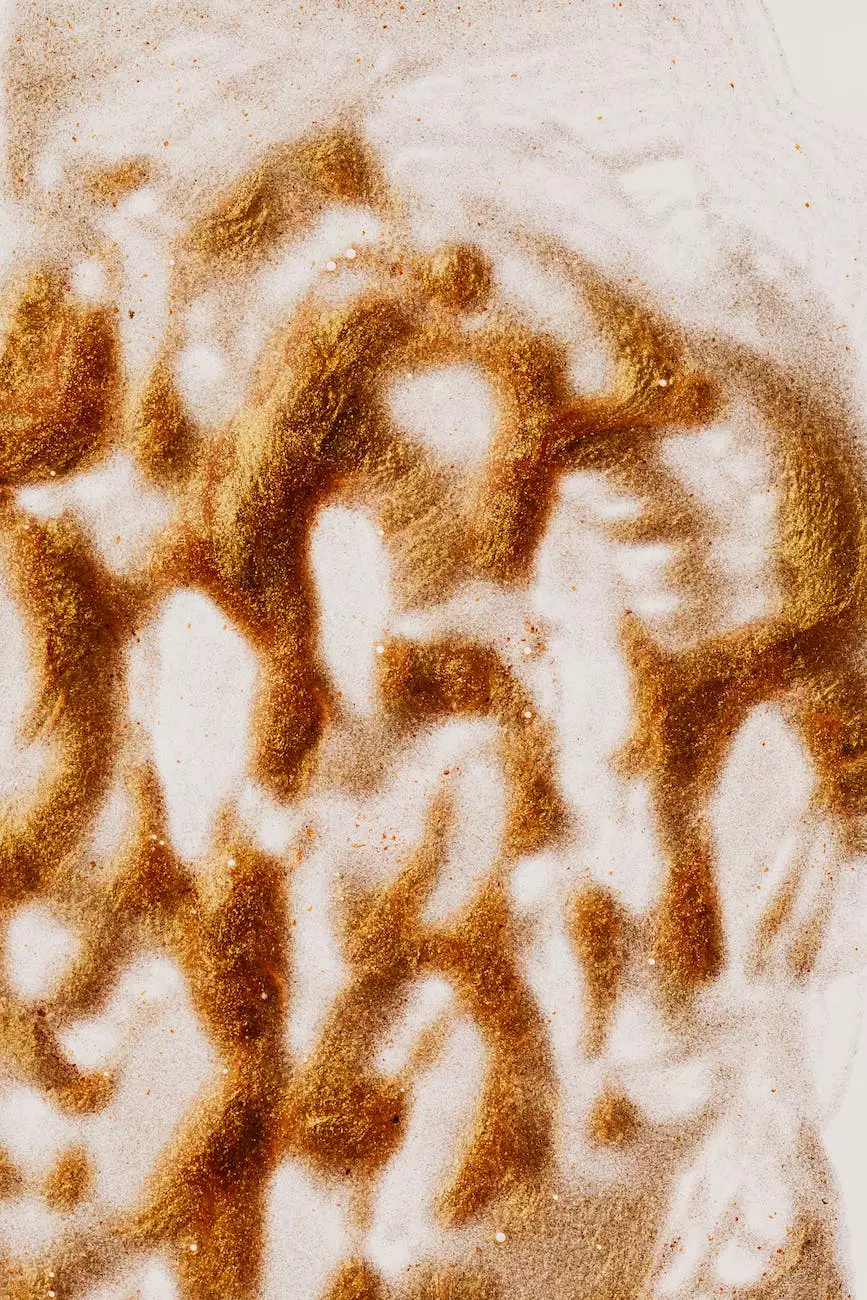File Uploading Using Paper Clip Rails Plugin
Blog
Introduction
Are you looking for a seamless file uploading solution in your Rails application? Look no further! Your SEO Geek is here to guide you through the process of file uploading using the Paper Clip Rails plugin. As one of the leading SEO agencies in Buffalo, we specialize in providing digital marketing services incorporating cutting-edge technologies.
Benefits of Using Paper Clip Rails Plugin
When it comes to file uploading in your Rails application, the Paper Clip Rails plugin offers a plethora of benefits that can enhance your user experience and optimize your website's performance. Here are some key advantages:
- Ease of Integration: The Paper Clip Rails plugin seamlessly integrates with your existing Rails application, making it a breeze to incorporate file uploading functionality.
- Efficient Storage: With Paper Clip, you can store uploaded files on various cloud storage platforms, such as Amazon S3 or Google Cloud Storage, ensuring scalability and reliablity.
- Processing Options: The plugin provides extensive options for image and file processing, allowing you to resize, crop, or apply filters to the uploaded files, enhancing their visual appeal.
- Security: Paper Clip offers built-in security measures to protect your files from unauthorized access, preventing potential vulnerabilities in your application.
- Flexibility: Whether you need to upload images, videos, or any other file type, Paper Clip can handle it all, giving you the flexibility to support diverse file formats.
Implementing File Uploading with Paper Clip
Now that you're familiar with the benefits of using the Paper Clip Rails plugin, let's dive into the implementation process.
Step 1: Installation
Begin by adding the Paper Clip gem to your Gemfile:
gem 'paperclip'Then run bundle install to install the gem.
Step 2: Configuration
Next, you'll need to configure Paper Clip in your Rails application. Open up the config/environments/{environment}.rb file and add the following code:
config.paperclip_defaults = { storage: :s3, s3_credentials: { bucket: 'your-bucket-name', access_key_id: 'your-access-key-id', secret_access_key: 'your-secret-access-key' }, s3_region: 'your-bucket-region' }Make sure to replace your-bucket-name, your-access-key-id, your-secret-access-key, and your-bucket-region with your own values.
Step 3: Model Setup
Now, let's set up the model to handle file uploading. Assuming you have a Post model in your application, add the following code:
class PostIn Conclusion
Congratulations! You've successfully implemented file uploading using the Paper Clip Rails plugin. By leveraging this powerful tool, you can enhance your Rails application's functionality and provide a seamless user experience for your visitors.
Contact Your SEO Geek - Top Buffalo SEO Company
If you're looking for the leading SEO expert in Buffalo, Your SEO Geek is here to help. As one of the top SEO companies in Buffalo, we specialize in digital marketing services tailored to boost your online presence. Contact us today to discuss your SEO needs and drive your business to new heights.
© 2021 Your SEO Geek | Business and Consumer Services - Digital Marketing