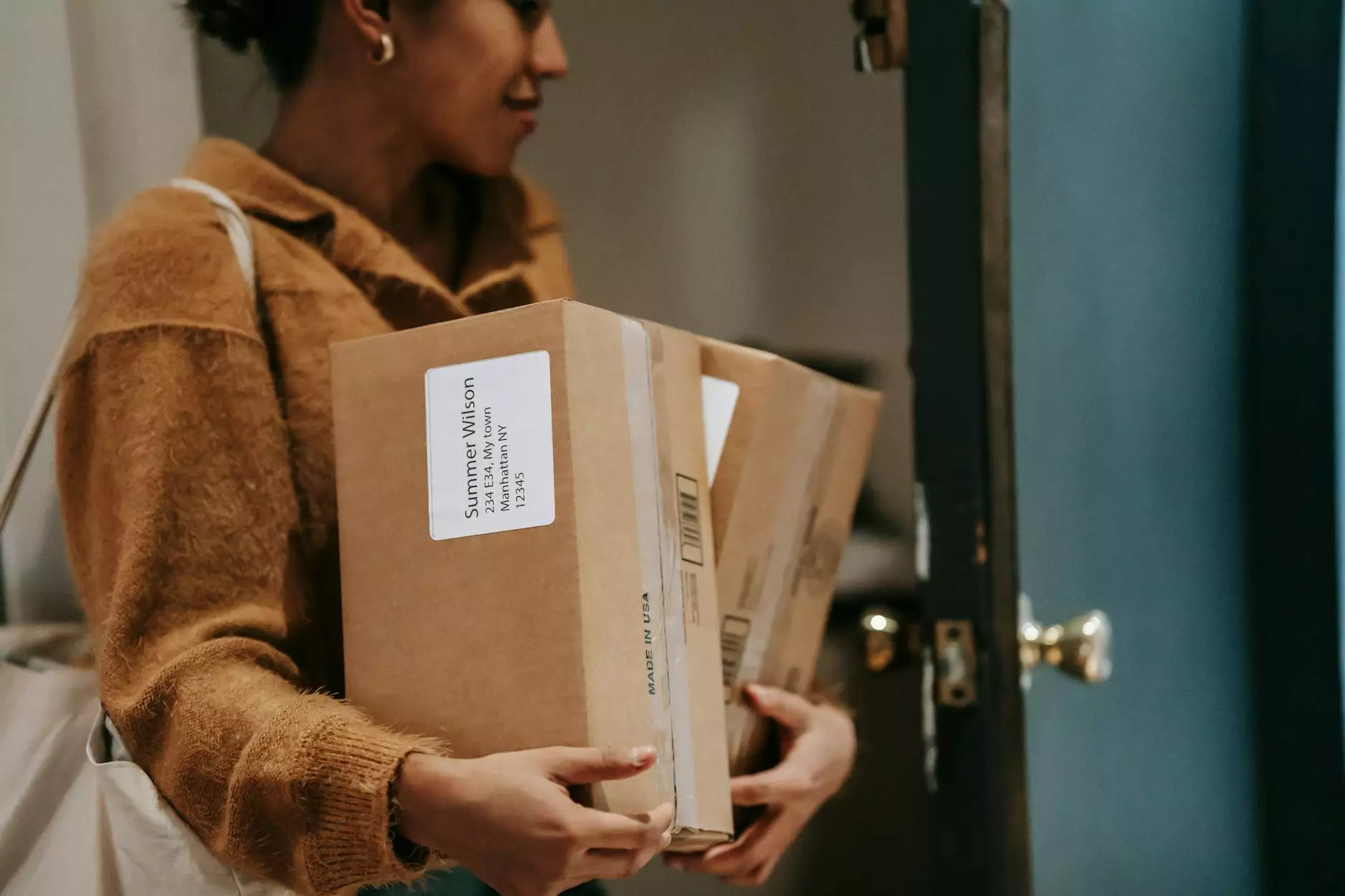Digital Image Formats and How to Use Them Properly
Blog
Introduction
Welcome to Your SEO Geek, a trusted and experienced digital marketing agency that specializes in helping businesses in Buffalo and beyond achieve their search engine optimization (SEO) goals. In this comprehensive guide, we will explore the different digital image formats and provide valuable insights on how to use them properly on your website. Using the right image format is crucial for optimizing your website's performance and improving user experience.
Understanding Digital Image Formats
When it comes to digital image formats, there are a few commonly used options, each with its own unique characteristics and use cases. Let's dive deeper into the most popular image formats:
JPEG (Joint Photographic Experts Group)
JPEG is a widely supported image format that is commonly used for photographs and complex images. It offers efficient compression, allowing for smaller file sizes without significant loss in image quality. This format is ideal for images that require a wide range of colors and intricate details. However, it is not recommended for images with transparency.
PNG (Portable Network Graphics)
PNG is a versatile image format that supports both lossless and lossy compression. It is widely used for images that require transparency or a high level of detail, such as logos, icons, and graphics. PNG allows for a larger color palette and better quality than JPEG, but the file size can be larger as a tradeoff.
GIF (Graphics Interchange Format)
GIF is a popular image format for animations and simple graphics. It supports animation and transparency, making it suitable for creating small, animated visual elements on your website. GIFs have a limited color palette, which makes them ideal for simple graphics and logos. However, they are not recommended for photographs or images with complex details.
WebP
WebP is a modern image format developed by Google that provides superior compression and quality compared to JPEG and PNG. It offers lossless and lossy compression, making it ideal for a wide range of images. However, WebP may not be fully supported by all web browsers. It is recommended to use WebP alongside fallback formats to ensure compatibility.
Optimizing Image Formats for Web
Now that we have a better understanding of the different digital image formats, let's discuss how to use them properly on your website to enhance your SEO and improve user experience:
Consider Image Context and Purpose
Before choosing an image format, it's important to consider the context and purpose of the image. If the image contains complex details, such as a photograph, JPEG is typically the best choice. For images with transparency, such as logos or icons, PNG is recommended. Understanding the intended use of the image will help you determine the optimal format.
Compress Images to Optimize File Size
Large image file sizes can significantly slow down your website's loading speed, leading to a poor user experience and lower search engine rankings. To optimize file size, consider using compression techniques specific to each image format. There are various online tools and software available that can help you compress images without compromising quality.
Utilize Responsive Images
In the era of mobile browsing, it's crucial to ensure your website is optimized for different screen sizes. Responsive images automatically adjust their size and resolution based on the user's device. This not only improves user experience but also helps in reducing unnecessary bandwidth usage. Use HTML attributes such as srcset and sizes to implement responsive images effectively.
Implement Image Lazy Loading
Image lazy loading is a technique that defers the loading of offscreen images until the user scrolls to their position on the page. This can significantly improve initial page load times and reduce the amount of data transferred. Consider implementing lazy loading to enhance the performance of your website, especially when dealing with image-heavy pages.
The Importance of Properly Optimized Images
Properly optimized images can have a significant impact on your website's SEO and overall user experience. Here are some key reasons why you should prioritize image optimization:
- Improved page load speed: Optimized images result in faster loading times, reducing bounce rates and improving user engagement.
- Enhanced search engine visibility: Search engines take into account page load speed as a ranking factor. By optimizing your images, you improve your chances of ranking higher in search results.
- Better user experience: High-quality images that load quickly contribute to a positive user experience, leading to increased time spent on your website and higher conversion rates.
- Mobile optimization: With the rising number of mobile users, optimizing images for smaller screens is crucial for providing a seamless mobile experience.
Choose Your SEO Geek for Superior Digital Marketing Services in Buffalo
Your SEO Geek is a leading digital marketing agency specializing in delivering results-driven SEO services tailored to your business needs. Our team of experts understands the intricacies of SEO and can help elevate your online presence. Whether you are looking to improve your website's search rankings, drive organic traffic, or enhance user experience, our experienced professionals are here to assist you.
As one of the top SEO agencies in Buffalo, we pride ourselves on our commitment to providing exceptional service and delivering tangible results. Contact Your SEO Geek today to discuss your SEO goals and learn how we can help you outrank the competition.